Introduction
In the modern era of computing, speed and efficiency are critical, especially as we rely on devices to manage vast amounts of data. Among the most significant advancements in storage technology is the Solid State Drive (SSD). Unlike traditional Hard Disk Drives (HDDs), SSDs have revolutionized the way data is stored and accessed, offering faster performance, greater durability, and enhanced energy efficiency.
So, what exactly is an SSD? How does it work, and why has it become the preferred storage choice for many? Whether you’re upgrading your computer, building a high-performance system, or simply curious about the latest storage trends, understanding SSDs is essential. This blog will explore the fundamentals of SSDs—what they are, how they work, their types, key features, and their role in today’s digital world.
SSD Definition
A Solid State Drive (SSD) is a type of data storage device that uses flash memory to store digital information. Unlike traditional hard drives, SSDs have no moving parts, which means they can access data almost instantaneously.
SSD Basic Function
The basic function of an SSD is to store data like operating systems, software, and personal files while providing faster read/write speeds and improved reliability compared to HDDs.
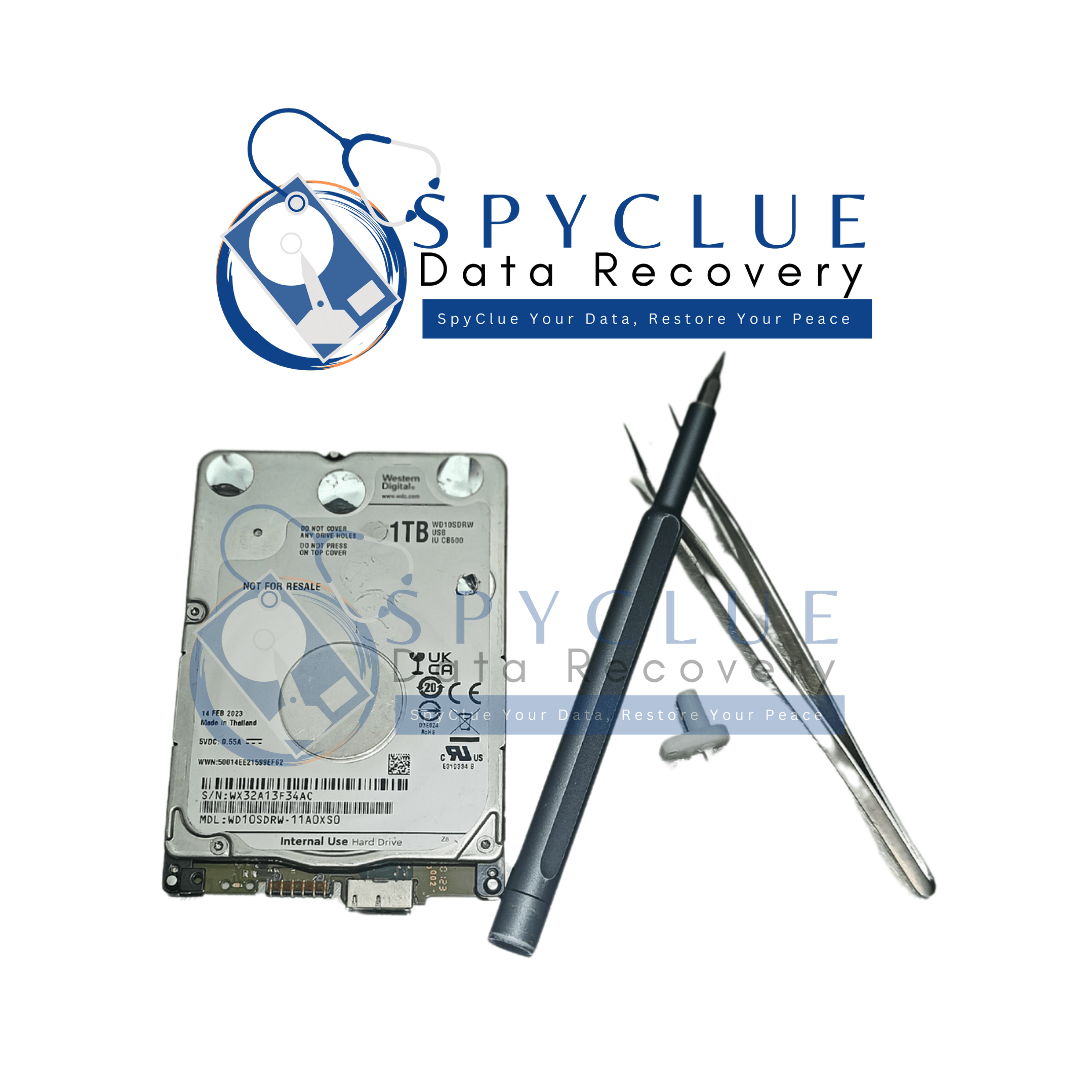
Types of SSDs
SSDs come in various forms to suit different needs and systems:
SATA SSDs:
- Connect via the SATA interface, offering a significant speed boost over HDDs.
- Commonly used in laptops and desktops as entry-level SSDs.
NVMe SSDs:
- Use the PCIe interface for ultra-fast data transfer rates.
- Ideal for high-performance tasks like gaming, video editing, and data-intensive applications.
M.2 SSDs:
- Compact and versatile drives that can be either SATA or NVMe.
- Common in modern laptops and small-form-factor PCs.
External SSDs:
- Portable SSDs connected via USB or Thunderbolt, offering fast external storage solutions.
- Perfect for backups or transferring large files.
How SSDs Work
SSDs use NAND flash memory chips to store data, relying on an electrical charge rather than a mechanical process. Here’s how they function:
Flash Memory Cells:
- Data is stored in memory cells using electrical charges.
- These cells are organized into pages, which are grouped into blocks.
Controller:
- The controller manages the flow of data between the system and the SSD.
- It handles tasks like wear leveling, error correction, and garbage collection.
Read/Write Process:
- When you access data, the SSD retrieves the information from memory cells almost instantly.
- Writing involves charging or discharging memory cells to encode binary data (1s and 0s).
Because SSDs have no moving parts, they can perform these operations much faster and more efficiently than traditional hard drives.
Key Features and Specifications of SSDs
When considering an SSD, the following features stand out:
Speed:
- SATA SSDs: Up to 600 MB/s.
- NVMe SSDs: Up to 7,000 MB/s or more.
Durability:
- No moving parts mean SSDs are less prone to physical damage.
Capacity:
- Available in a range of sizes, from 128GB to 8TB or more.
Form Factor:
- Includes 2.5-inch SATA, M.2, and PCIe drives to fit various systems.
Endurance (TBW):
- Measured in terabytes written (TBW), indicating how much data can be written to the drive over its lifespan.
Common Applications of SSDs
SSDs have versatile applications across various domains:
- Personal Computing:
- Boost system performance by replacing HDDs in laptops and desktops.
- Gaming:
- Faster game load times and smoother gameplay for gamers.
- Creative Work:
- Ideal for video editing, graphic design, and 3D rendering due to high-speed data access.
- Enterprise Solutions:
- Used in servers and data centers for high-speed and reliable storage in demanding environments.
- Portable Storage:
- External SSDs for quick file transfers and backups.
Benefits and Limitations
Benefits of SSDs:
- Blazing Speed: SSDs dramatically reduce boot times, app load times, and file transfer speeds.
- Durability: Resistant to physical shocks and vibrations due to the absence of mechanical parts.
- Energy Efficiency: Use less power, extending battery life in laptops.
- Silent Operation: No moving parts mean completely silent functioning.
Limitations of SSDs:
- Cost: More expensive per GB compared to HDDs.
- Limited Lifespan: The number of write cycles is finite, although modern SSDs are improving in this area.
- Capacity: Generally smaller storage sizes compared to affordable HDDs.
Conclusion
Solid State Drives have transformed the way we think about storage. Their speed, durability, and energy efficiency make them an excellent choice for a wide range of applications, from everyday computing to high-performance tasks. Whether you’re upgrading your device or building a custom system, investing in an SSD can significantly enhance your computing experience.
If you’re considering upgrading to an SSD or have questions about data storage, reach out to SpyClue Data Recovery for expert advice and assistance.
Contact SpyClue Data Recovery today for a free evaluation and get your data back safely!
FAQs
What’s the Difference Between an SSD and an HDD?
SSDs use flash memory for data storage, making them faster, more durable, and quieter than HDDs, which rely on spinning platters.
How Long Do SSD Last?
SSDs typically last 5 to 10 years, depending on usage and the total terabytes written (TBW).
Can I Upgrade My Laptop with an SSD?
Yes, most laptops allow SSD upgrades, providing a significant speed boost.
Are SSDs Suitable for Long-Term Storage?
While SSDs are reliable, they are best used for active data storage rather than long-term archiving.

