Introduction
In today’s digital age, data storage is essential to keep our information safe and accessible. Whether it’s photos, work documents, or music, we rely on storage devices like hard drives (HDDs) to store everything. For decades, hard drives have been one of the most common and reliable ways to store data in computers, laptops, and external drives.
But what exactly is a hard drive, and how does it store such large amounts of data? A hard drive is a storage device that keeps your operating system, software, and personal files, ensuring your device runs smoothly. Despite newer technologies like Solid State Drives (SSDs) that are faster and more durable, hard drives are still widely used because of their affordability and large storage capacities. They remain a popular choice for applications like personal computing, servers, and data centers.
This guide will explain the basics of how hard drives work, the different types available, and why they continue to be an important part of data storage, even as new technologies emerge. You’ll learn how the components inside a hard drive, such as spinning platters and read/write heads, work together to store and access your data.
Definition and Basic Function
A hard drive (or Hard Disk Drive, HDD) is a data storage device that uses magnetic disks or platters to store digital data. It provides a persistent storage solution, meaning the data remains on the device even when the computer is powered off.
The basic function of a hard drive is to store data like documents, software, operating systems, and personal files. It allows users to easily save, access, and transfer large amounts of data, making it an indispensable component of any computer system.
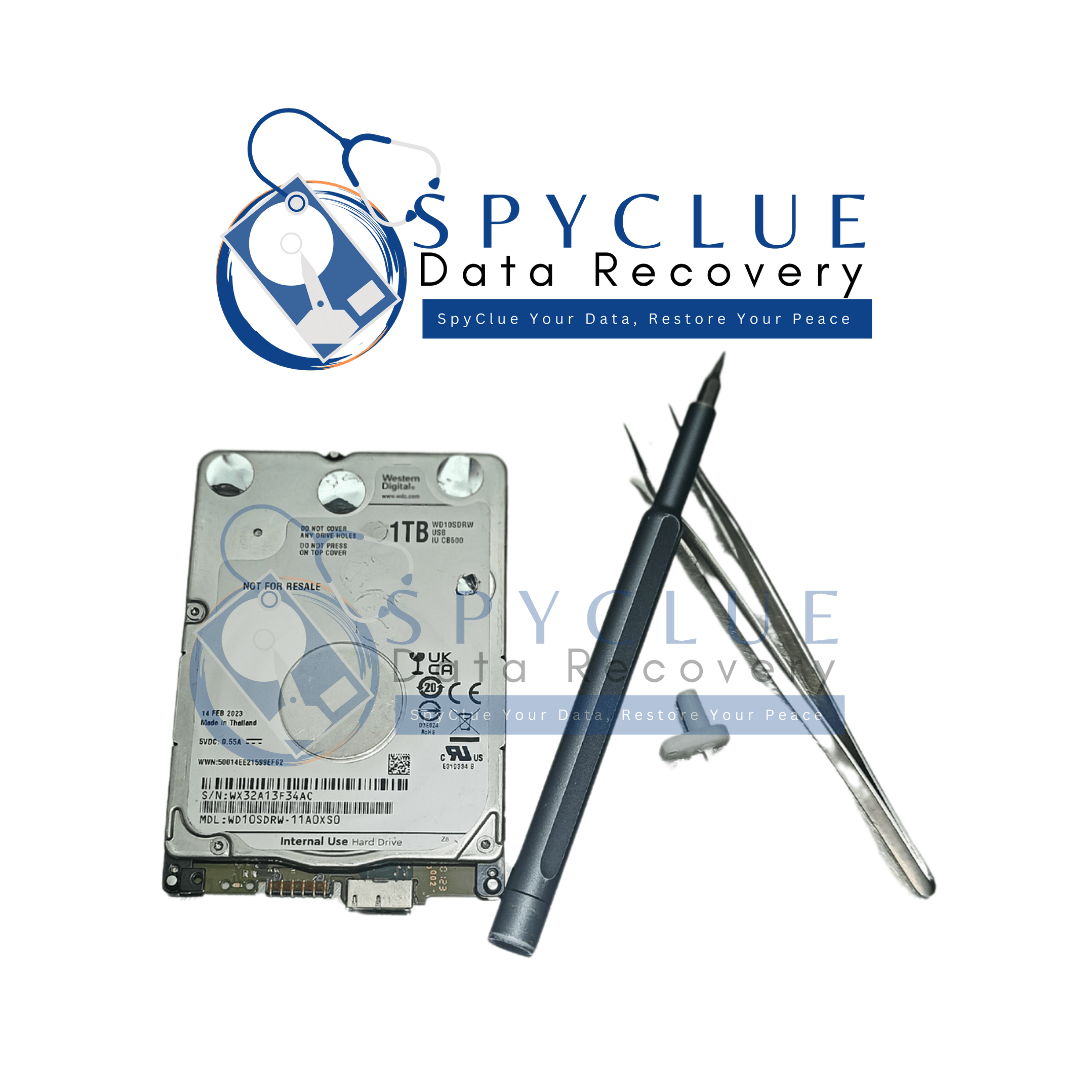
Types of Hard Drives (HDD, Hybrid, External, etc.)
Hard drives come in several different forms, each tailored for different needs:
HDD (Hard Disk Drive)
he traditional mechanical hard drive that uses spinning platters to read and write data. These are typically found in most personal computers and servers.
Hybrid Drives (SSHD):
These combine an HDD with a small amount of flash memory (similar to an SSD). The flash memory acts as a cache to speed up frequently accessed data, while the larger HDD portion stores everything else.
External Hard Drives
These are portable versions of HDDs that connect to computers via USB or other interfaces. They’re often used for backup purposes or for transferring large files between systems.
Enterprise Drives
Designed for use in high-demand environments such as data centers or server farms, these drives offer faster speeds and higher reliability for large-scale data storage needs.
How Hard Drives Work (Platter, Read/Write Heads, etc.)
Understanding how a hard drive functions can be fascinating, as it involves precise mechanical and electronic processes. At its core, a hard drive stores data magnetically and retrieves it when needed. Here’s a detailed look into the components and mechanics that make a hard drive work:
Key Components
1. Platters
Store data magnetically on spinning disks.
2. Read/Write Heads
Read data from and write data to the platters using magnetic fields
3. Spindle Motor
Spins the platters at speeds of 5,400 to 15,000 RPM.
4. Actuator Arm and Actuator Mechanism
Positions the read/write heads precisely over the desired track on the platters
5. Controller Circuit Board
Manages communication between the drive and the computer.
The Process
- Writing Data
The write head generates a magnetic field to alter the magnetic orientation of particles on the platter surface, encoding binary data. - Reading Data
The read head detects the magnetic orientation and converts it into electrical signals that the computer interprets.
This intricate system allows hard drives to store large amounts of data and access it reliably when needed.
Key Features and Specifications
- Storage Capacity: Ranges from hundreds of GBs to several TBs.
- RPM (Revolutions Per Minute): Determines how fast the platters spin, affecting data access speed.
- Cache Memory: Temporary storage that improves data retrieval speeds.
- Interface Types: Commonly include SATA and SCSI, influencing data transfer rates.
Common Applications
- Personal Computers: Store operating systems, software, and personal files.
- Backup Storage: External hard drives are often used to secure important data.
- Servers and Data Centers: Provide large-scale, cost-effective storage solutions
- Media Storage: Ideal for photographers and video editors due to their capacity for large files.
Benefits and Limitations
Benefits:
- Cost-Effective: Large storage capacity at a lower cost compared to SSDs.
- Reliability: Long-term storage solution when handled correctly.
- High Capacity: Excellent for storing extensive amounts of data.
Limitations:
- Slower Speeds: Mechanical components result in slower read/write speeds compared to SSDs.
- Susceptibility to Damage: Moving parts are prone to failure from physical impacts.
- Heavier and Bulkier: Less portable than SSDs.
Conclusion
Hard drives have been a cornerstone of data storage for decades, offering reliable and cost-effective solutions for a variety of applications. While SSDs have gained popularity for their speed and durability, HDDs remain a valuable option for those needing large storage capacities at an affordable price.
Whether you’re using a hard drive for personal computing, media storage, or business applications, understanding how it works can help you make the most of this versatile technology. If you’re looking for data storage or have questions about hard drives, consider consulting with experts like SpyClue Data Recovery to ensure your data is in safe hands.
Contact SpyClue Data Recovery today for a free evaluation and get your data back safely!
FAQs
What’s the Difference Between a Hard Drive and an SSD?
Hard drives use spinning platters to store data, while SSDs use flash memory. SSDs are faster and more durable but are typically more expensive.
How Long Do Hard Drives Last?
On average, hard drives last 3 to 5 years, depending on usage and maintenance.
Can Data Be Recovered from a Damaged Hard Drive?
Yes, professional data recovery services can often retrieve data unless the damage is too severe.
What Is the Best Use for an External Hard Drive?
External hard drives are excellent for backups, transferring large files, and expanding storage.

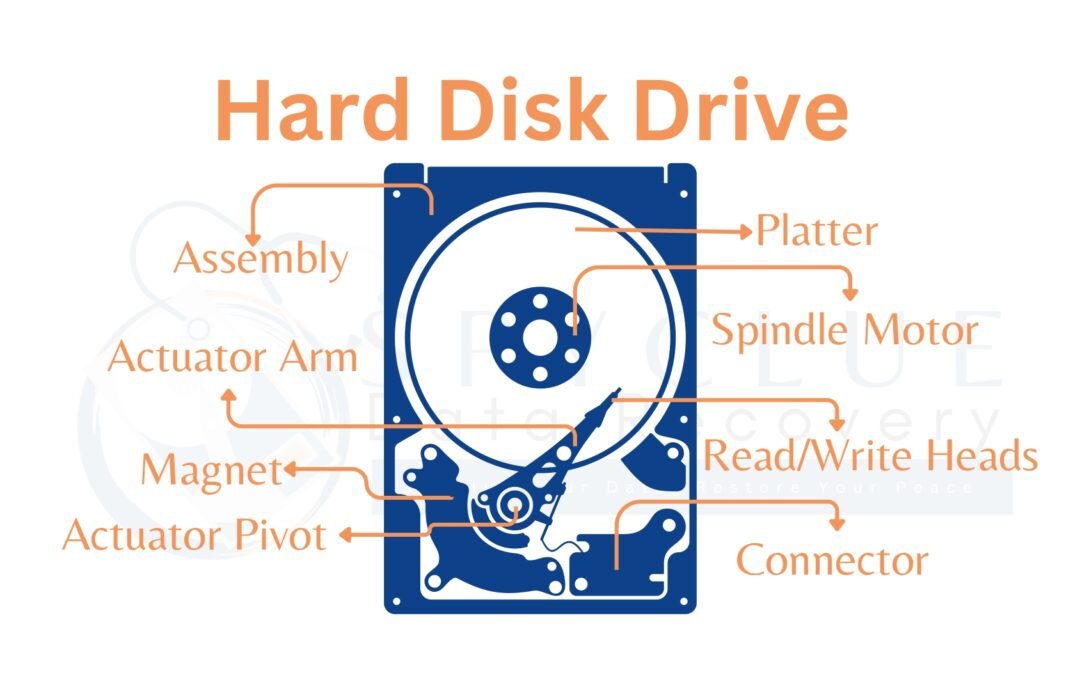
Trackbacks/Pingbacks