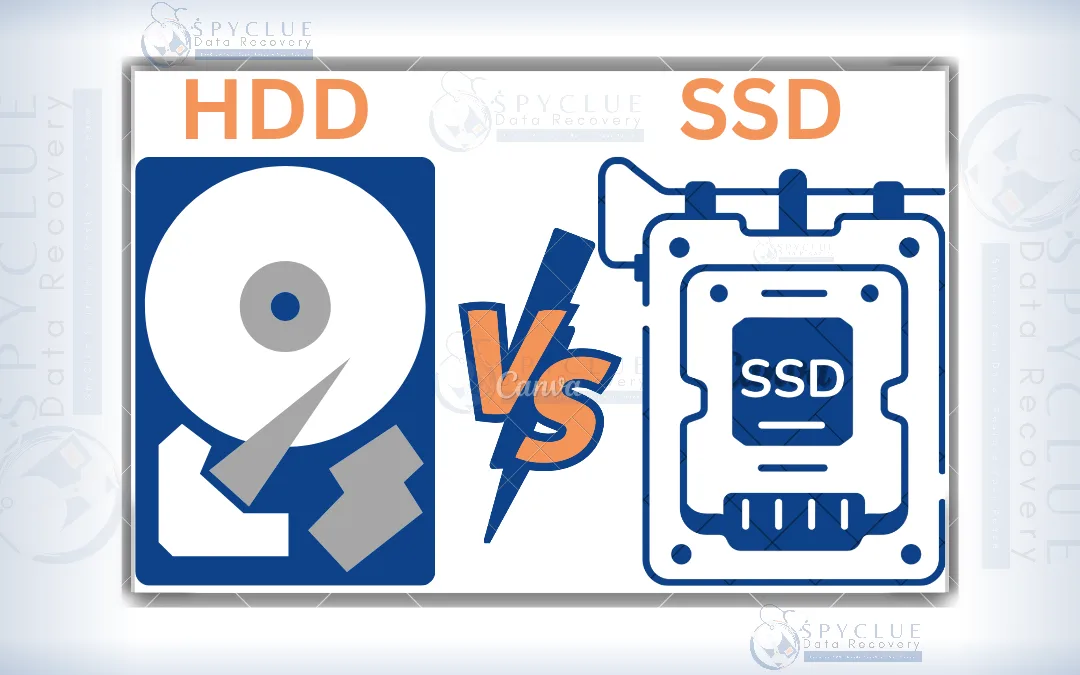Introduction
In the evolving world of data storage, Hard Disk Drives (HDDs) and Solid-State Drives (SSDs) are two prominent choices. While HDDs have been the traditional go-to storage solution for decades, SSDs have gained popularity for their speed and durability. Choosing between them often depends on specific needs like performance, cost, and data recovery reliability. This guide explores the benefits and challenges of both to help you make an informed decision.
Definition and Basic Function
HDDs (Hard Disk Drives):
HDDs are mechanical storage devices that use spinning magnetic platters and read/write heads to store data.
SSDs (Solid-State Drives):
SSDs use flash memory to store data, with no moving parts, making them faster and more robust than HDDs.
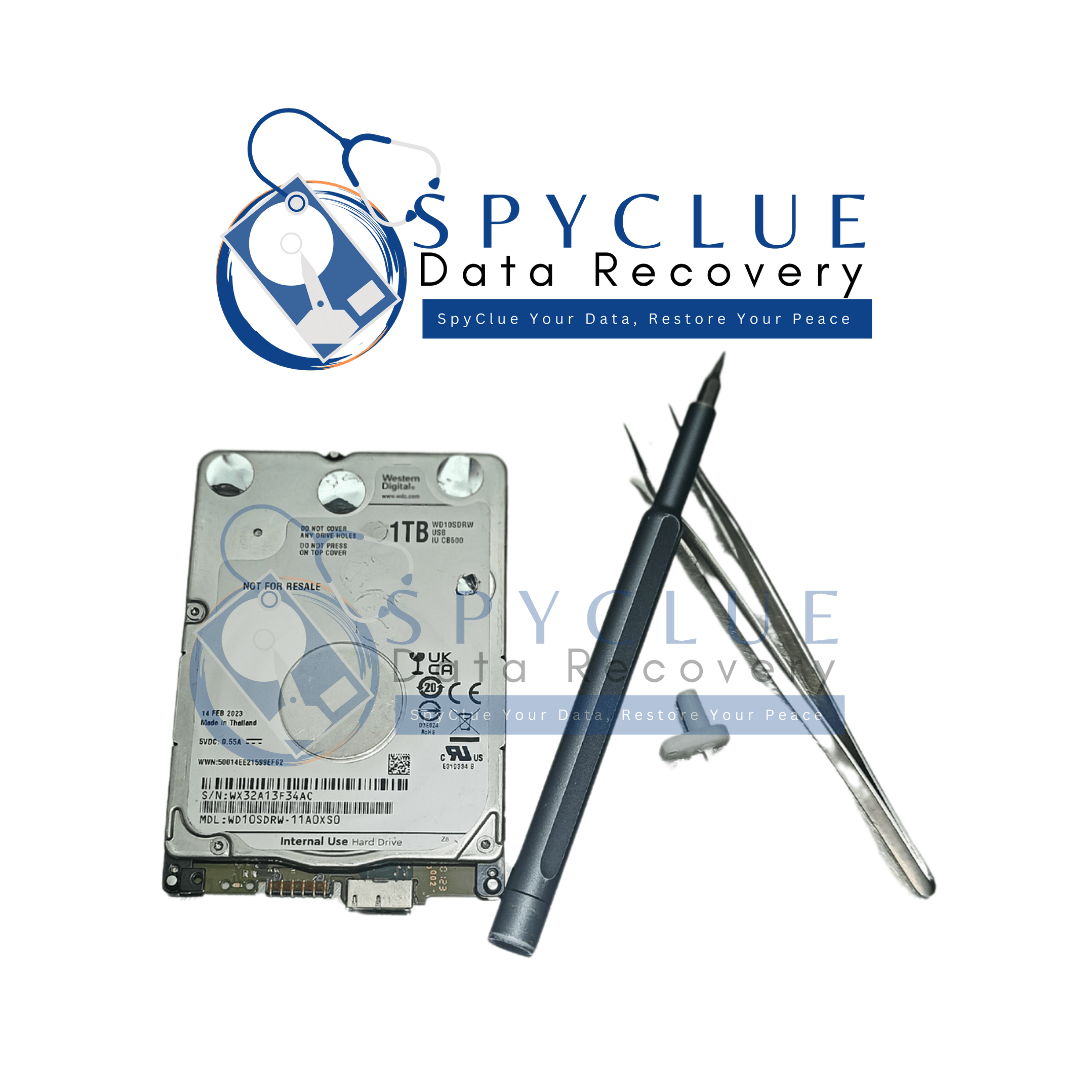
Benefits of HDDs
- Affordability:
- HDDs offer a much lower cost per GB, making them ideal for users needing large storage spaces.
- High Capacity:
- HDDs are available in sizes up to 20TB or more, catering to bulk storage needs like backups and archives.
- Data Recovery:
- Data recovery from HDDs is generally more successful due to the persistent nature of magnetic storage.
Challenges of HDDs
- Slower Speeds:
- HDDs are significantly slower than SSDs in booting systems, loading applications, or transferring large files.
- Mechanical Fragility:
- Their moving parts make them prone to damage from physical shocks or drops.
- Power Consumption:
- HDDs consume more power, which can reduce battery life in portable devices.
Benefits of SSDs
- Blazing Speed:
- SSDs are up to 10x faster than HDDs, offering near-instant boot times, faster file access, and seamless multitasking.
- Durability:
- With no moving parts, SSDs are resistant to physical shocks, making them ideal for portable devices.
- Energy Efficiency:
- SSDs consume less power, extending battery life in laptops and reducing energy costs in data centers.
- Silent Operation:
- SSDs run silently, unlike the spinning platters and clicking sounds of HDDs.
Challenges of SSDs
- Higher Cost:
- SSDs are more expensive per GB than HDDs, especially at higher storage capacities.
- Data Recovery Difficulty:
- Modern SSDs often use TRIM commands, which erase data permanently, making recovery harder than with HDDs.
- Limited Write Cycles:
- SSDs have a finite number of write cycles, though advancements like wear-leveling technology mitigate this issue.
HDD vs. SSD: A Quick Comparison
| Feature | HDD | SSD |
|---|---|---|
| Speed | Slower (Read/Write: 100 MB/s) | Faster (Read/Write: 500+ MB/s) |
| Durability | Fragile (Mechanical parts) | Durable (No moving parts) |
| Cost per GB | Cheaper | Expensive |
| Storage Capacity | Larger (up to 20TB) | Limited (up to 8TB) |
| Data Recovery | Easier | Harder |
| Power Efficiency | Higher power consumption | Lower power consumption |
Which Should You Choose?
Choose HDD if:
- You need affordable, high-capacity storage for backups or media.
- Data recovery is a priority in case of failure.
Choose SSD if:
- Speed and durability are essential, such as in laptops or gaming PCs.
- You’re willing to invest in premium performance for tasks like video editing or running large software.
Conclusion
Both HDDs and SSDs have unique strengths and limitations. HDDs remain a practical choice for cost-effective, high-capacity storage, especially in environments where data recovery is critical. SSDs, on the other hand, excel in speed, reliability, and efficiency, making them perfect for modern computing needs.
When selecting between them, consider your specific needs for performance, capacity, and budget. For many, a hybrid approach—using an SSD for the operating system and an HDD for bulk storage—offers the best of both worlds.
Contact SpyClue Data Recovery today for a free evaluation and get your data back safely!
FAQs
Which is better for gaming, HDD or SSD?
An SSD is better for gaming as it significantly reduces loading times and improves overall performance.
Are SSDs more reliable than HDDs?
SSDs are more durable and less prone to physical damage. However, HDDs can be more reliable for long-term archival storage.
Can I use both HDD and SSD in the same system?
Yes, many systems allow a combination of SSD for performance (OS and applications) and HDD for storage (files and backups).
Are SSDs Suitable for Long-Term Storage?
While SSDs are reliable, they are best used for active data storage rather than long-term archiving.