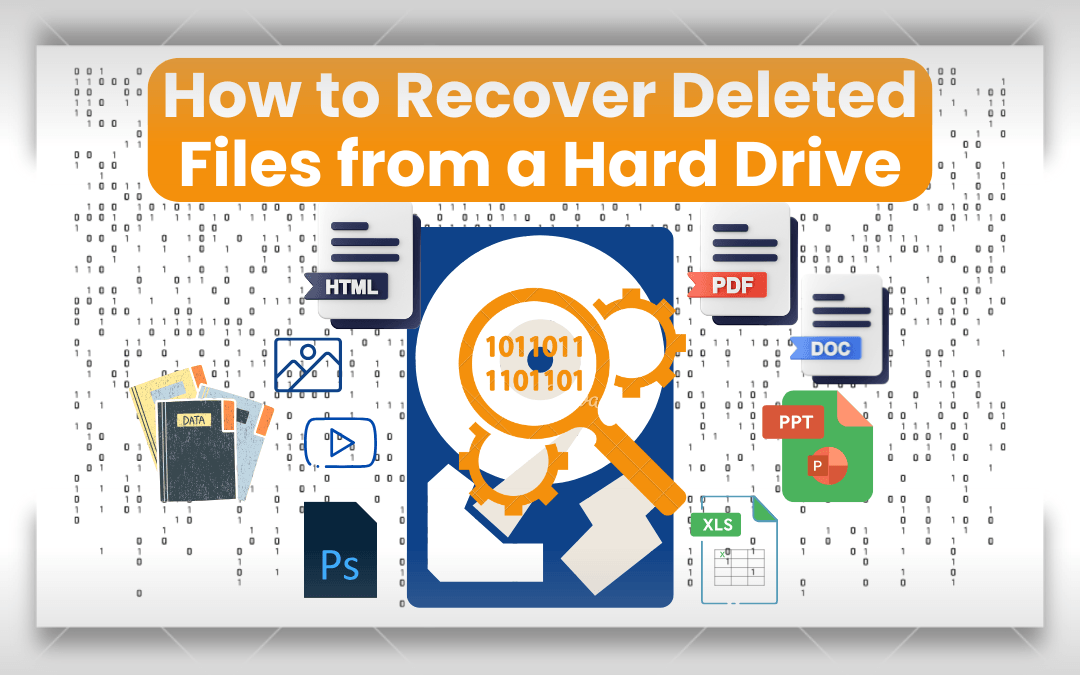Introduction
Losing important files from your hard drive can be frustrating, but don’t panic! Whether due to accidental deletion, system failure, or formatting, immediate professional help can often restore your lost files. If you’re considering attempting recovery on your own, think twice. Mishandling the process can make recovery more difficult or even impossible. Always consult with a professional data recovery service to minimize risks and maximize recovery success.
In this blog, we will walk you through the steps of recovering deleted files from your hard drive, explain when to seek professional help, and discuss how SpyClue Data Recovery can assist you in getting your precious data back.
What Causes Data Loss on a Hard Drive?
Before diving into the recovery process, it’s essential to understand the common causes of data loss. Some of the most frequent reasons include:
Accidental Deletion:
Files are accidentally deleted by the user.
Formatting:
A drive is mistakenly formatted, causing data to be erased
File System Corruption:
A system error that makes files inaccessible.
Physical Damage:
Hard drives that are physically damaged (e.g., from water, drops, or power surges) can result in data loss.
Malware or Virus Attacks:
Certain malicious software can corrupt or destroy data.
Each cause requires a specific approach to recovery, so it’s important to know what happened to your drive before attempting recovery.
What You Should Do Immediately
If your hard drive shows signs of data loss, it’s crucial to take immediate action to increase the chances of successful recovery:
Stop Using the Drive:
Disconnect the hard drive from your computer immediately to prevent further damage or overwriting of the deleted data.
Do Not Open the Drive:
If your hard drive has physical damage or you are unsure about the problem, do not attempt to open it. Opening the drive exposes it to dust and contamination, making the recovery process more difficult.
Don’t Attempt DIY Repairs:
While there are plenty of software tools available, attempting DIY repairs can cause irreversible damage. Hard drives require professional handling, and DIY recovery can make the process more complicated.
Seek Professional Help:
Contact a professional data recovery service as soon as possible. Professionals use specialized tools and techniques to recover data safely, and they have cleanroom facilities for more complex cases.
How to Recover Deleted Files from a Hard Drive
Once you’ve stopped using the drive and have consulted with professionals, you can attempt these recovery steps to recover your deleted files:
1. Check the Recycle Bin or Trash
The first place to look is the Recycle Bin (Windows) or Trash (Mac). Sometimes, files are simply moved there instead of being permanently deleted. If your file is there, right-click and select “Restore.”
2. Use Data Recovery Software
If the file is not in the Recycle Bin, you can try data recovery software. Some of the most popular options include:
Recuva (Windows)
A free tool to scan for and recover deleted files.
Disk Drill (Mac & Windows):
Offers a simple interface and powerful recovery tools.
EaseUS Data Recovery Wizard (Mac & Windows):
A user-friendly tool with advanced scanning options.
R-Studio (Mac, Windows, & Linux):
A professional-grade tool offering RAID reconstruction, deep scanning, and support for various file systems like NTFS, FAT, APFS, and EXT.
These tools work by scanning the hard drive for traces of deleted data and recovering it. However, be cautious—if the data has been overwritten, recovery may not be possible.
3. Use Previous Versions (Windows Only)
Windows has a built-in feature called “Previous Versions,” which allows you to restore files from earlier backups:
- Right-click the folder where your file was stored.
- Select “Restore previous versions.”
- Choose the version you wish to restore and click “Restore.”
4. Check Cloud Backups
Many people use cloud storage solutions like Google Drive, OneDrive, or Dropbox to back up their files. Check these services’ trash folders or backup options to see if your files are still available.
When to Seek Professional Help
While software tools are useful, they are not always the best solution for severe data loss, especially in the case of:
Physical Damage:
If your hard drive is clicking, buzzing, or not spinning, it’s likely that the internal components are damaged. In this case, using data recovery software could make things worse.
Corrupted Files or Lost Partitions:
If your file system is corrupted or partitions are missing, a professional recovery service has the tools to safely recover the data.
Overwritten Data:
If files were accidentally overwritten after deletion, recovery chances decrease, and only professionals can try advanced techniques.
At SpyClue Data Recovery, we have specialized equipment, including cleanroom facilities, to recover data from damaged or physically compromised drives. Our team has experience recovering data from hard drives, SSDs, and other storage devices, ensuring the best possible outcomes.
How SpyClue Data Recovery Helps
At SpyClue Data Recovery, we specialize in recovering data from hard drives, including those with physical damage or severe file corruption. Here’s how we handle your recovery:
Comprehensive Diagnosis:
Our experts will thoroughly evaluate the hard drive using state-of-the-art diagnostic tools to determine the cause and extent of the damage.
Cleanroom Repairs:
If physical damage is suspected, we perform repairs in a specialized cleanroom environment to avoid any contamination that could further harm the drive.
Data Imaging and Recovery:
Using advanced imaging tools, we create a bit-by-bit copy of the drive to ensure that your data is preserved. We then recover the data from the copy to prevent further damage to the original device.
Advanced Recovery Techniques:
Our professionals employ cutting-edge recovery techniques to restore data, even in challenging cases where files are corrupted, missing, or partially overwritten.
Why Choose SpyClue Data Recovery?
Expert Technicians:
Our team consists of certified data recovery experts with years of experience handling all types of data loss cases.State-of-the-Art Equipment:
We use the latest tools and technology, including cleanroom facilities, to ensure the highest success rates.Success-Oriented:
We’re committed to recovering as much data as possible, even in the most challenging situations.Confidentiality Guaranteed:
Your data’s privacy and security are our top priority.
Conclusion
Recovering deleted files from a hard drive is a delicate process that requires the right tools, expertise, and approach. While DIY solutions and data recovery software can help in some cases, they may not be suitable for severe data loss scenarios, such as physical damage or overwritten files.
To ensure the best chances of recovering your valuable data, always prioritize consulting with professional data recovery experts like SpyClue Data Recovery. Our team has the knowledge, technology, and cleanroom facilities to handle even the most challenging recovery cases.
Don’t leave your data recovery to chance—act quickly! Contact SpyClue Data Recovery today for a free consultation and get expert assistance to retrieve your lost files. Let us help you turn a stressful situation into a success story.
Contact SpyClue Data Recovery today for a free evaluation and get your data back safely!
FAQs
Can I recover files from a formatted drive?
Yes, formatting doesn’t completely erase data. It just removes the pointers to the files. As long as the data hasn’t been overwritten, it can often be recovered.
How do I know if my drive has physical damage?
If your drive is making clicking or grinding noises, or if it’s not recognized by your computer, it’s likely suffering from physical damage. Professional help is crucial in these cases.
Can data recovery guarantee 100% recovery?
While we aim to recover as much data as possible, 100% recovery depends on the extent of the damage. Physical damage, like a scratched platter, can limit what’s recoverable.