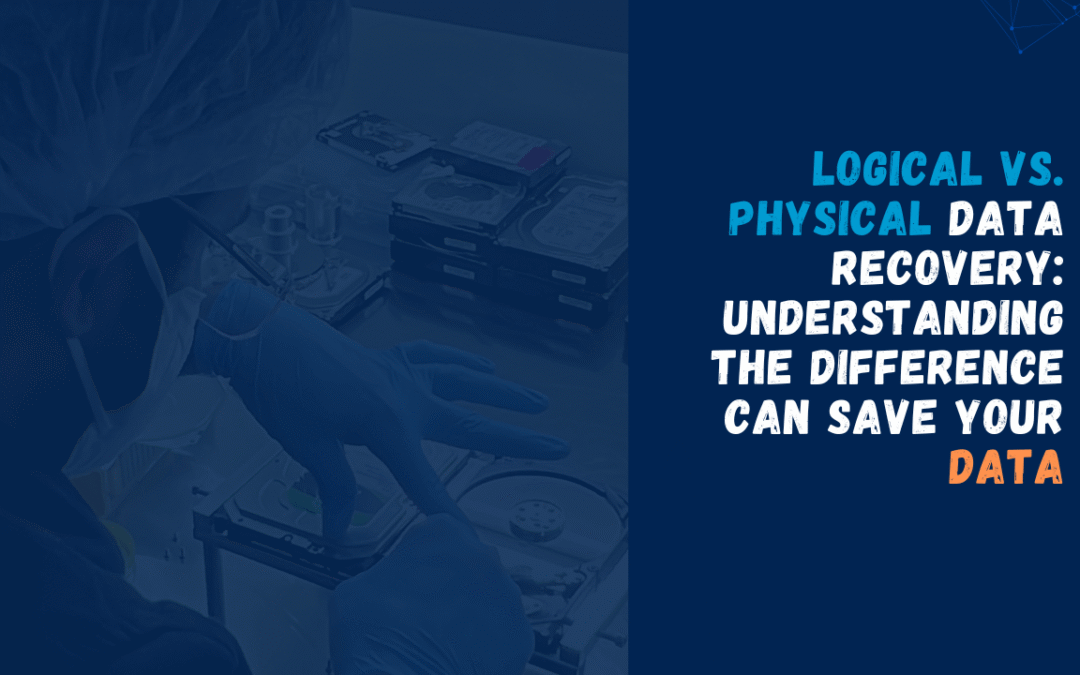Introduction
Data loss can strike at the most unexpected times, leaving individuals and businesses scrambling to recover valuable information. Whether the issue stems from a logical error or physical damage, understanding the distinction between the two types of data recovery is essential for choosing the right solution. This comprehensive guide explores the differences between logical and physical data recovery, common causes, and how SpyClue Data Recovery can help.
What is Logical Data Recovery?
Logical data recovery focuses on software-related issues where the storage device’s hardware is intact, with 100% health. Problems arise due to file system errors, accidental deletions, or corruption of data structures.
Common Causes of Logical Data Loss:
Accidental Deletion
Files are removed but not overwritten, leaving them recoverable.
Formatted Drives
Intentional or accidental formatting of storage media.
File System Corruption
Errors in the file system prevent access to stored data.
Malware or Ransomware Attacks
Data becomes encrypted or corrupted by malicious software.
Partition Issues
Missing or corrupted partition tables hinder access to data.
Signs of Logical Data Loss:
- Files are missing but the device is detected and functioning.
- Error messages indicating corrupt or inaccessible files.
- No unusual sounds from the drive.
Logical Data Recovery Process:
Evaluation
Diagnosing the logical issue using advanced diagnostic tools.
Data Reconstruction
Rebuilding file systems or recovering deleted files.
Extraction
Safely restoring data to a healthy drive.
Logical recovery is generally faster than physical recovery as it doesn’t involve hardware repair.
What is Physical Data Recovery?
Physical data recovery addresses hardware failures that render the device inoperable. These issues require repairing or bypassing faulty components to retrieve the stored data.
Common Causes of Physical Data Loss:
Mechanical Failures
Issues with the read/write heads, spindle motor, or platters in hard drives.
Electronic Failures
Damaged PCB (Printed Circuit Board) or short circuits.
Firmware Translator Corruption
Firmware modules responsible for mapping data are damaged.
Environmental Damage
Exposure to water, fire, or extreme temperatures.
Bad Sectors or Blocks
Degraded storage sectors make data inaccessible.
Signs of Physical Drive Issues:
- Clicking, grinding, or beeping sounds from the drive.
- The drive is not detected by the system.
- Error messages when attempting to access data.
Physical Data Recovery Process:
Initial Evaluation
Identifying the hardware failure.
Component Repair
Replacing damaged parts like read/write heads or the PCB.
Firmware Repair
Fixing corrupted firmware, including translator modules.
Data Imaging
Creating a sector-by-sector clone to prevent further damage.
Data Extraction
Retrieving and reconstructing files from the clone.
Logical vs. Physical Data Recovery: How to Identify the Issue
A quick way to differentiate is by checking the health of the drive.
- Logical Issues: Occur when the drive is healthy (100%) but data is inaccessible.
- Physical Issues: Arise from hardware damage and are often accompanied by unusual noises or undetectable devices.
You can assess your hard drive’s health using tools like Hard Disk Sentinel. Check your hard drive health here to determine if your issue is logical or physical.
How SpyClue Data Recovery Helps
At SpyClue Data Recovery, we specialize in both logical and physical data recovery for a wide range of devices, including hard drives, SSDs, RAID systems, and more.
Our Expertise:
- Logical Recovery: Restoring data from accidental deletion, formatting, and corruption.
- Physical Recovery: Resolving complex issues like hardware failures, firmware corruption, and bad sectors.
Why Choose SpyClue?
Cutting-Edge Tools:
Advanced recovery techniques and cleanroom environments for physical repairs.
Experienced Engineers:
Skilled professionals adept at handling complex scenarios.
High Success Rates:
Trusted by individuals and businesses for reliable recovery.
Fast Turnaround:
We understand the urgency of data recovery.
Real-Life Success Story
One of our clients came to us with a clicking external hard drive that contained critical work files. After diagnosing the issue, we found that the read/write heads were misaligned.
With the use of our advanced recovery techniques, we were able to replace the damaged components and recover 100% of their data. The client was thrilled to get their important files back, and the hard drive was restored to full functionality.
Preventing Data Loss: Tips for Better Protection
Regular Backups
Keep copies of important data in external drives or cloud storage.
Monitor Drive Health
Use tools like Hard Disk Sentinel to proactively check drive health.
Protect Against Malware
Install reliable antivirus software to safeguard your data.
Handle Devices Carefully
Avoid physical shocks, moisture, or exposure to extreme temperatures.
Seek Professional Help
For physical damage, avoid DIY fixes and consult experts immediately.
Conclusion
Understanding whether your data loss is logical or physical is the first step toward recovery. At SpyClue Data Recovery, we combine expertise, advanced technology, and years of experience to recover data in even the most challenging scenarios. Contact us today for a free consultation and let us help you reclaim your lost files.
Contact SpyClue Data Recovery today for a free evaluation and get your data back safely!
FAQs
Can data always be recovered from a physically damaged drive?
Recovery depends on the extent of the damage. Severe platter scratches or NAND chip damage may limit recovery, but professional tools can retrieve most data.
How do I know if my issue is logical or physical?
Check the drive health using diagnostic tools. If the health is 100%, it’s likely a logical issue. Abnormal noises or detection failures indicate a physical problem.
Is logical data recovery faster than physical recovery?
Yes, logical recovery is typically faster since it doesn’t involve repairing hardware components.