Introduction
When a hard drive starts to fail, it can be a stressful experience. Whether it’s due to a clicking noise, a corrupted file system, or complete inaccessibility, the fear of losing important data is real. Fortunately, many hard drive issues can be repaired, and your valuable data can be recovered with the right approach.
In this post, we’ll explain common hard drive problems, the repair process, and how SpyClue Data Recovery can help you restore your drive and data safely.
What Does Hard Drive Repair Mean?
Hard drive repair refers to the process of fixing hardware or software issues within a failing drive, allowing for data recovery. Common issues include damaged read/write heads, spindle motor failure, bad sectors, or firmware corruption.
Repairing these issues typically requires specialized tools, knowledge, and often a cleanroom environment to ensure data integrity.
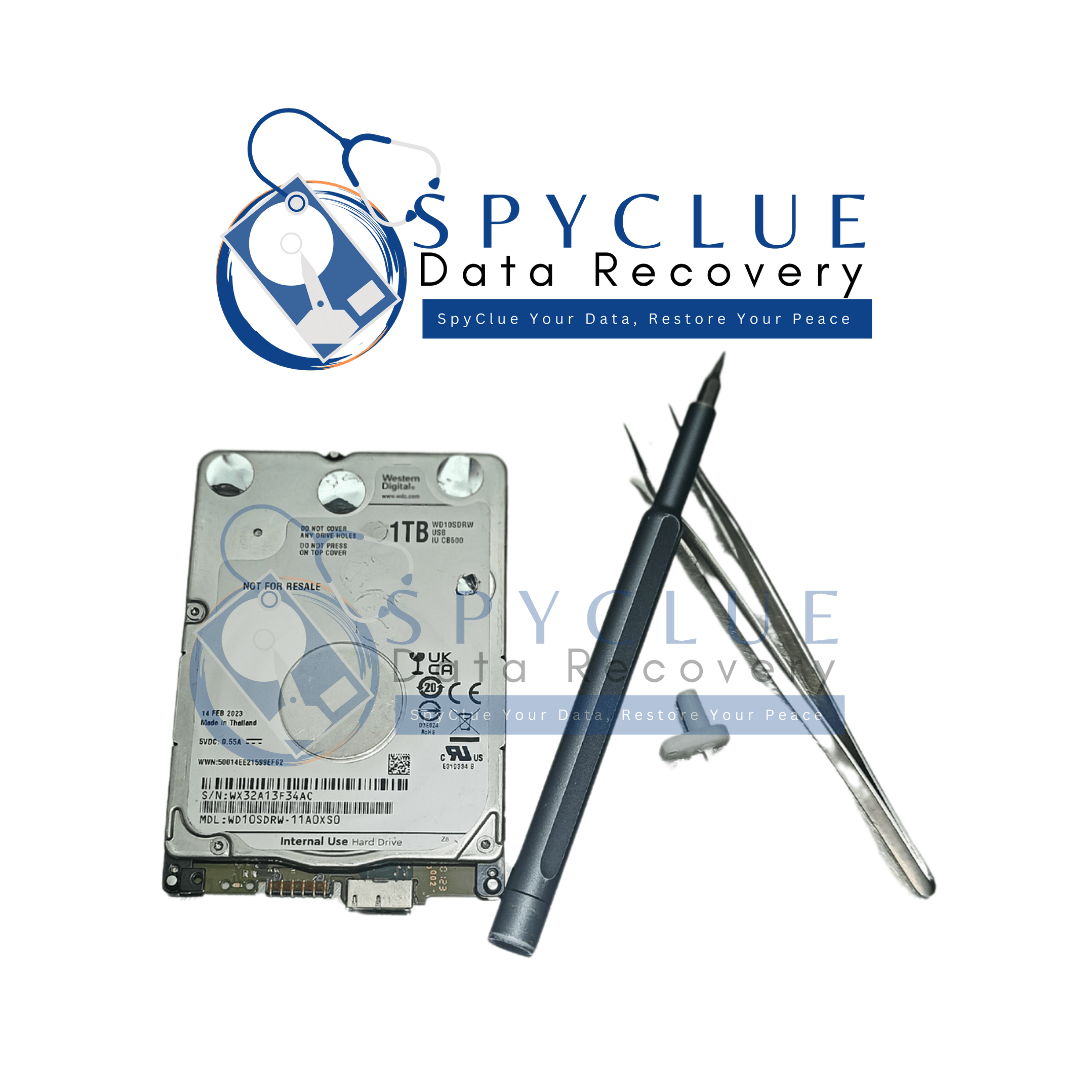
Common Hard Drive Problems That Require Repair
Hard drives can fail for several reasons, and it’s important to identify the problem to determine the best repair solution. Here are some of the most common issues that require professional repair:
1. Mechanical Failures
Mechanical failures are typically the result of physical damage to the internal components of the hard drive, such as the motor, read/write heads, or platters. Common signs of a mechanical failure include strange clicking or grinding noises, or a drive that is no longer spinning or responding.
2. Bad Sectors
A bad sector refers to a portion of the hard drive that becomes unreadable. Over time, hard drives can develop bad sectors, which can cause data loss or errors when trying to access files. If there are too many bad sectors, the drive may become unusable, requiring repair.
3. File System Corruption
File system corruption occurs when the structure that organizes files on your drive becomes damaged. This can happen due to improper shutdowns, virus attacks, or system errors. The drive may still function, but you may not be able to access your files.
4. Firmware Corruption
Firmware corruption can render a hard drive unresponsive. This occurs when the software that controls the drive’s operations becomes damaged, often due to a failed update or other technical issues.
5. Power Failures or Surge Damage
Sudden power surges or outages can damage the delicate internal components of a hard drive, including the PCB (Printed Circuit Board), making it inoperable.
Why Acting Fast Is Crucial?
When a hard drive begins to fail, delaying action can lead to worsening conditions, making recovery more challenging. For example, mechanical failures can cause further damage to the internal components, while corrupted data might spread. The sooner you address the issue with professional help, the better the chances of a successful recovery.
Why Choose SpyClue Data Recovery for Hard Drive Repair?
At SpyClue Data Recovery, we understand that data loss can have a significant impact on your personal or professional life. Our team of experts uses advanced techniques and specialized equipment to repair hard drives and recover lost data. Here’s why we’re the best choice for hard drive repair:
1. Expertise and Experience
Our engineers have years of experience repairing and recovering data from all types of hard drives, whether it’s an HDD or SSD. We’re equipped to handle both mechanical and logical issues.
2. Cleanroom Facility
For drives with mechanical damage, we have an ISO-certified cleanroom to safely open and repair the drive’s internal components without exposing them to dust or other contaminants.
3. Data Recovery Success Rate
We boast a high success rate when it comes to hard drive repairs and data recovery. We aim to restore as much data as possible, even in the most complex cases.
4. Comprehensive Service
Whether it’s a minor issue, like a corrupted file system, or a severe mechanical failure, we offer a complete range of services, from data recovery to drive repair.
5. Customer Satisfaction
We pride ourselves on excellent customer service. From the initial consultation to the delivery of recovered data, we ensure that you’re informed and satisfied every step of the way.
Real-Life Success Story
A client brought in their external hard drive after it had suffered a mechanical failure due to a fall. Our engineers diagnosed a damaged spindle motor. After replacing the motor in our cleanroom, we were able to recover 98% of their critical files, including important business documents, within four days.
How Hard Drive Repair Works at SpyClue
When you send in your damaged hard drive, we follow a detailed process to repair it and recover your data:
1. Free Evaluation:
We begin by performing a free diagnostic assessment of your hard drive to determine the cause of failure. Our experts analyze the drive to assess the type and extent of the damage.
2. Data Backup (If Accessible)
If the drive is still partially functional, we attempt to create a backup of the data before proceeding with any repairs. This ensures that even if further damage occurs during the repair process, we have your data stored safely.
3. Repair Process
Depending on the nature of the issue, we perform the necessary repairs. For mechanical failures, this may include fixing the read/write heads, motor, or other moving parts. For logical failures, we repair the file system or firmware.
4. Data Recovery
After the repair, we recover your data using industry-standard recovery techniques. If the drive had bad sectors or other issues that prevent access, we work around these problems to retrieve your files.
5. Data Verification
Once the data is recovered, we perform a quality check to ensure that the files are intact and usable. We only deliver data that is verified and accessible.
6. Secure Data Delivery
We return your recovered data to you on a new storage device or through secure cloud transfer, ensuring it’s easily accessible and ready for use.
Preventive Tips for Hard Drive Health
After you’ve recovered your data, it’s essential to take steps to prevent future issues with your hard drive. Here are some tips to help extend the life of your hard drive and avoid the need for repairs:
1. Back Up Your Data Regularly
Implement a reliable backup strategy, such as cloud storage or an external hard drive, to ensure your data is always safe.
2. Keep the Drive Cool
Overheating is a common cause of hard drive failure. Ensure your hard drive is stored in a cool, dry place and avoid placing it in direct sunlight.
3. Avoid Physical Shocks
Always handle your hard drive with care, and avoid dropping or shaking it. Physical shock can cause mechanical failures that may require repair.
4. Use Surge Protectors
Protect your drive from electrical damage by using surge protectors or uninterruptible power supplies (UPS).
Conclusion
Hard drive repair isn’t just about fixing the physical components—it’s about safely recovering your important data. SpyClue Data Recovery provides expert repair services, ensuring your drive is in the best hands for a successful recovery. Reach out today for a free evaluation and expert assistance with your hard drive issues.
Contact SpyClue Data Recovery today for a free evaluation and get your data back safely!
FAQs
Can all hard drives be repaired?
Not all hard drives are repairable. It depends on the extent of the damage. Mechanical failures are often repairable, but extensive platter damage may make recovery difficult.
How long does hard drive repair take?
Repair times vary depending on the damage but typically take 3–7 days. We aim to return your data as quickly as possible.
How much does hard drive repair cost?
The cost of hard drive repair depends on the nature of the damage. We offer a free evaluation to provide an accurate quote for the repair and recovery process.
