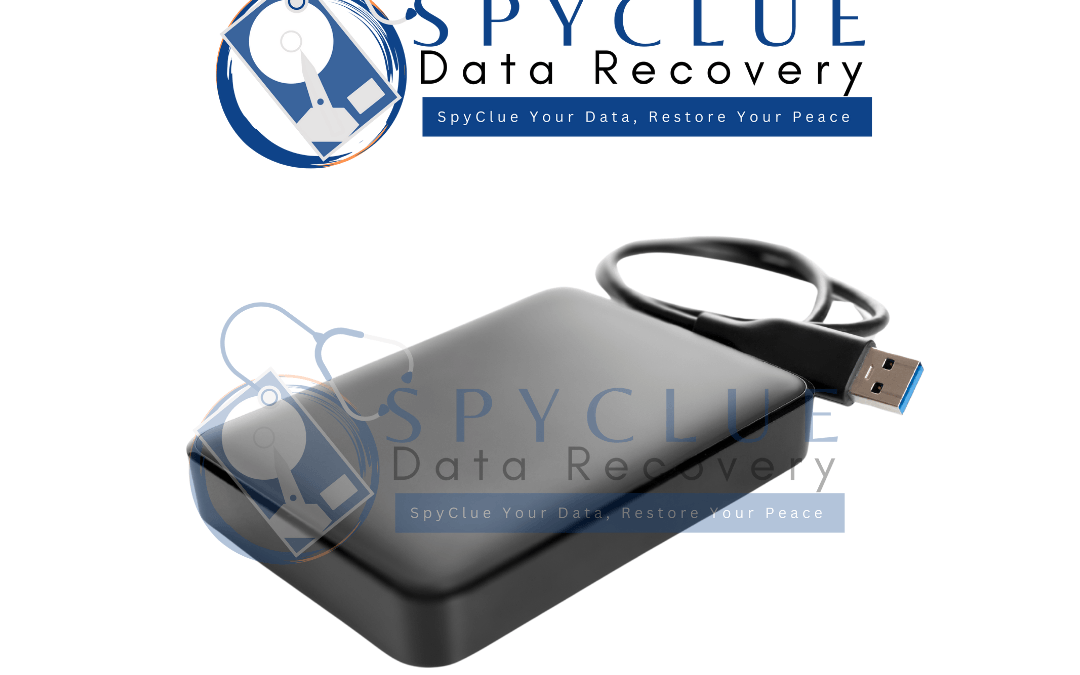Introduction
You’ve accidentally dropped your external hard drive, and now it’s not responding. You panic as you realize your important files might be gone. A dropped hard drive is one of the most common physical damages that can lead to data loss.
In this blog, we’ll explain why a dropped hard drive may stop working, how to recover your lost data, and why SpyClue Data Recovery is your best option for safe and reliable recovery.
What Happens When You Drop a Hard Drive?
When you drop a hard drive, the impact can cause several internal components to become damaged or misaligned. Hard drives contain delicate mechanical parts, such as read/write heads, platters, and motors, which can be easily harmed by sudden shocks.
Here’s a breakdown of what could happen:
1. Head Crash
The read/write heads inside the drive may come into contact with the platters, causing data corruption or physical damage to the drive.
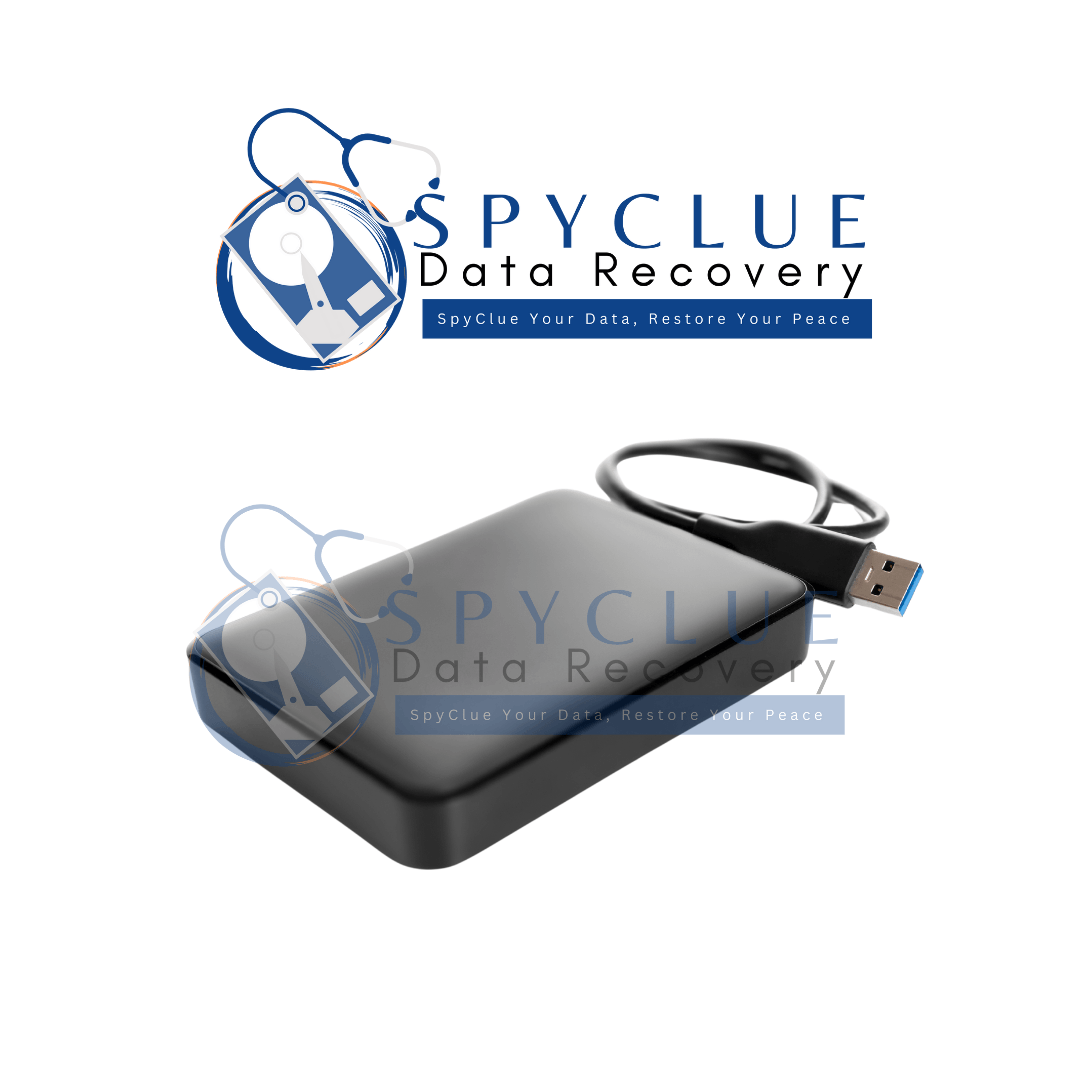
2. Motor Damage
The motor responsible for spinning the platters may fail or become misaligned, preventing the drive from working.
3. Controller Damage
The controller that communicates with the computer could suffer damage, causing the drive to stop functioning.
4. Physical Platter Damage
If the impact is severe, it could cause physical damage to the disk platters where your data is stored.
Why Acting Fast Is Crucial?
Time is a critical factor when recovering data from a dropped hard drive. The longer you wait, the more likely the damage will become permanent. If the internal components are misaligned or damaged further, the drive could be beyond repair.
Quick action prevents the read/write heads from causing more damage to the platters and ensures the best chances of data recovery.
What You Should Do Immediately?
If you’ve dropped your hard drive and it’s no longer working, follow these steps to prevent further damage:
1. Stop Using the Drive:
Power off your computer or external hard drive immediately. Continuing to use it could cause additional damage.
2. Do Not Attempt DIY Repairs:
Avoid opening the hard drive, as it requires a cleanroom environment to prevent dust or debris from contaminating the components.
3. Disconnect the Drive:
Unplug the hard drive from your computer or any other device.
4. Seek Professional Help:
Contact a professional data recovery service like SpyClue Data Recovery to safely assess and recover your data.
Real-Life Success Story
One of our clients dropped their external hard drive, which contained irreplaceable business data. After the drop, the drive wouldn’t power on. We performed a thorough evaluation and found that the motor had suffered damage.
Our team successfully repaired the motor and recovered 95% of the client’s data, saving them from major business disruption.
How SpyClue Helps with Dropped Hard Drives
At SpyClue Data Recovery, we understand the urgency and stress that comes with a dropped hard drive. Our team of experts uses advanced tools and techniques to recover data from damaged hard drives. Here’s how we can help:
1. Free Evaluation:
We begin with a free evaluation of your drive to assess the level of damage and determine the recovery options.
2. Cleanroom Recovery:
We open the drive in our certified cleanroom to prevent further contamination and begin repairs.
3. Advanced Recovery Techniques:
Using specialized software and hardware, we recover data from drives with physical damage such as head crashes, motor failure, or platter damage.
4. Data Validation:
After recovery, we verify the integrity of your data to ensure it’s accessible and usable.
5. Secure Data Delivery:
Once your data is recovered, we deliver it to you in a secure manner, either on a new drive or through cloud transfer.
How to Prevent Dropped Hard Drive Damage in the Future
While accidents happen, you can take steps to reduce the risk of dropping your hard drive and suffering data loss:
1. Handle with Care:
Always handle your hard drive carefully and avoid dropping it. Store it in a safe, stable location when not in use.
2. Use a Shockproof Case
Invest in a shockproof case to protect your external hard drives from accidental drops and impacts.
3. Create Regular Backups:
Regular backups to another hard drive or cloud storage can ensure you always have a copy of your important files.
4. Label Your Cables:
Ensure that cables and connectors are securely plugged in and properly managed to avoid accidental disconnections that could lead to a drop.
Conclusion
Dropping your hard drive can lead to serious data loss, but with the help of professionals like SpyClue Data Recovery, there’s hope. Acting fast is crucial for preventing further damage and increasing your chances of recovering your valuable data. Don’t let a simple accident lead to permanent data loss.
Contact SpyClue Data Recovery today for a free evaluation and get your data back safely!
FAQs
Can a dropped hard drive be repaired?
In many cases, a dropped hard drive can be repaired by professionals. Our team at SpyClue specializes in recovering data from physically damaged hard drives.
How long does it take to recover data from a dropped hard drive?
The recovery time can vary depending on the extent of the damage. Typically, it takes between 24 to 72 hours for us to recover data from a dropped hard drive.
What if my dropped hard drive is not responding?
If your hard drive is not responding after being dropped, it’s essential to stop using it and contact a professional recovery service right away. Attempting DIY solutions can cause further damage