Introduction
Data loss can be a nightmare—whether it’s a crucial document, a cherished photo, or an entire partition. In such situations, free data recovery tools can offer a glimmer of hope. While these tools are effective for basic file recovery tasks, they come with limitations and are best used in scenarios where the data loss is not critical. It’s important to remember: if the data is crucial, consulting professional recovery services is advisable to avoid irreversible damage.
In this blog post, we’ll explore five of the best free data recovery tools for 2025, along with tips on their use and limitations. Let’s dive into these solutions and make sure you’re prepared for unexpected data loss.
1. Recuva: Data Recovery Tool for Windows
- Platform: Windows
- Overview: Recuva is a straightforward, user-friendly tool that excels at recovering deleted files from hard drives, USB drives, and memory cards. It’s great for users who may have accidentally deleted important documents or photos.
- Key Features:
- Quick and deep scan options.
- Ability to preview recoverable files before restoring them.
- User-friendly interface makes it ideal for beginners.
- Limitations: Available only for Windows; deep scan can be time-consuming.
- Pro Tip: Always save recovered files to a different drive to prevent overwriting.
2. Disk Drill Data Recovery Software (Free Edition)
- Platform: Windows and macOS
- Overview: Disk Drill offers an intuitive interface with robust recovery capabilities, making it a versatile choice for both beginners and experienced users.
- Key Features:
- Recovers up to 500 MB of data for free.
- Includes a recovery vault to prevent future data loss.
- Supports a wide range of file formats and storage devices.
- Limitations: The free version has a recovery limit; installation required on the affected system.
- Pro Tip: Avoid recovering data back to the drive where it was lost to minimize the risk of overwriting.
3. PhotoRec Data Recovery Tool
- Platform: Windows, macOS, and Linux
- Overview: An open-source tool designed to recover files from damaged partitions, PhotoRec is effective for retrieving multimedia files and documents.
- Key Features:
- Supports recovery from various file systems like FAT, NTFS, and ext2/ext3/ext4.
- Works across multiple platforms.
- Effective in recovering multimedia files.
- Limitations: The command-line interface may be challenging for non-technical users.
- Pro Tip: Use this tool if you’re comfortable with basic technical commands.
4. TestDisk Data Recovery Tool
- Platform: Windows, macOS, and Linux
- Overview: TestDisk is an open-source tool focused on recovering lost partitions and repairing boot sectors. It’s ideal for users with technical expertise.
- Key Features:
- Excellent for partition recovery and disk repairs.
- Open-source and compatible with a variety of file systems.
- Can restore accidentally deleted partitions.
- Limitations: Best suited for advanced users.
- Pro Tip: Combine TestDisk with PhotoRec for more comprehensive file and partition recovery.
5. Stellar Data Recovery Software (Free Edition)
- Platform: Windows and macOS
- Overview: Stellar Data Recovery Free Edition provides a straightforward interface and supports the recovery of up to 1 GB of data, making it ideal for recovering individual files or a small amount of data.
- Key Features:
- Supports BitLocker-encrypted drive recovery.
- Allows users to preview recoverable files.
- Suitable for recovering data from USB drives, hard drives, and more.
- Limitations: Recovery limited to 1 GB; advanced features require paid versions.
- Pro Tip: Use the preview feature to quickly locate and recover specific files.
Essential Tips for Safe Data Recovery
- Stop Using the Affected Drive:
Continuing to use the drive increases the risk of overwriting recoverable files. - Save to a Different Drive:
Always recover files to a different device to protect other lost data. - Know the Limits:
Free tools are great for basic recovery tasks but for complex cases, consulting a professional is recommended. - Regular Backups:
Implement a reliable backup solution to prevent future data loss. This ensures that even if data recovery is necessary, the process is much smoother.
Troubleshooting Tips for Using Data Recovery Tools
- Unrecognizable Drive:
- Try reconnecting the device to a different USB port or computer.
- Use tools like TestDisk to diagnose partition or boot sector issues.
- Corrupted Files After Recovery:
- Use recovery tools with a “preview” feature to ensure files are intact before restoring.
- Consider professional services for critical files.
- Tool Not Detecting Files:
- Opt for a “deep scan” option available in tools like Recuva or Disk Drill.
- Ensure the drive is powered and properly connected.
- Physical Drive Issues:
- Stop using the device immediately. Physical damage requires expert assistance to avoid permanent data loss.
Case Study: How Data Recovery Tools Selection Saved a Small Business
Scenario:
A small graphic design business accidentally formatted a hard drive containing client projects. Action Taken:
- They attempted to recover files using Recuva, which identified many deleted files but couldn’t recover the complete folder structures.
- Switching to Disk Drill allowed them to retrieve structured folders and preview files before recovery, ensuring data integrity. Result: 90% of the lost data was recovered, and the team avoided project delays.
Conclusion
While free data recovery tools offer useful solutions for many scenarios, they have limitations that can hinder more complex recoveries. For critical data loss or when faced with hardware issues, it’s advisable to consult a professional data recovery service. Using these tools cautiously, following the best practices outlined in this post, will help maximize your chances of a successful recovery. Ensure to save recovered files to a different drive and establish a reliable backup system to prevent future data loss.
Contact SpyClue Data Recovery today for a free evaluation and get your data back safely!
FAQs
Can I recover data from a formatted drive?
Yes, but it depends on how the drive was formatted. Tools like Disk Drill and Recuva can help recover data from formatted drives, but the chances of success decrease if the drive is heavily overwritten or corrupted.
What should I do if my hard drive is making strange noises?
Stop using the drive immediately to prevent further damage. Strange noises could indicate physical damage, and continued use could result in data loss. Professional data recovery may be needed if the noise persists.
Are free Data Recovery tools safe to use?
Yes, these tools are safe when used correctly. However, always be cautious not to overwrite your data. Make sure to save recovered files to a different drive to avoid overwriting.
Do free data recovery tools work as effectively as paid ones?
Free tools can be effective for simple data recovery tasks but may have limitations, such as recovery size limits or lack of advanced features found in paid versions. They are best suited for minor data loss situations. For critical data recovery, professional services are recommended.

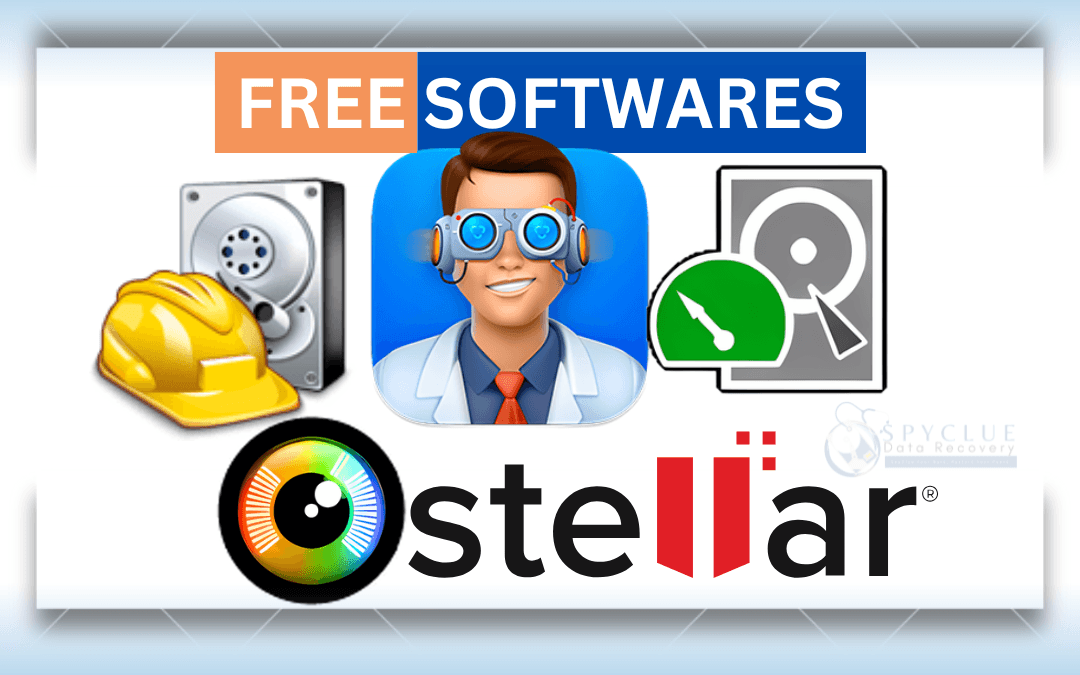
This is a great resource for anyone seeking reliable data recovery tools! The detailed explanations and insights make it easier to understand which tool best fits different needs. I appreciate the emphasis on user-friendly options and expert recommendations. It’s clear a lot of effort went into this guide. Keep up the excellent work!