Introduction
Hearing a clicking noise from your hard drive can be a frightening experience. Often referred to as the “click of death” this noise can indicate that your hard drive is failing. The clicking sound is usually a sign of internal mechanical failure, which can jeopardize your data.
In this blog, we’ll explain why your hard drive might be clicking, why it’s important to act fast, and how SpyClue Data Recovery can help you recover your lost data.
What Does It Mean When Your Hard Drive Clicks?
A clicking hard drive is not just an annoying sound—it’s a warning that your drive may be malfunctioning. The clicking noise typically points to mechanical failure inside the drive. Here are some common causes of clicking:
1. Read/Write Head Failure:
The read/write heads in the hard drive can become damaged or misaligned, causing them to scrape against the platters, resulting in a clicking noise.
2. Motor Failure:
The motor that spins the drive’s platters might fail, preventing the hard drive from spinning properly.
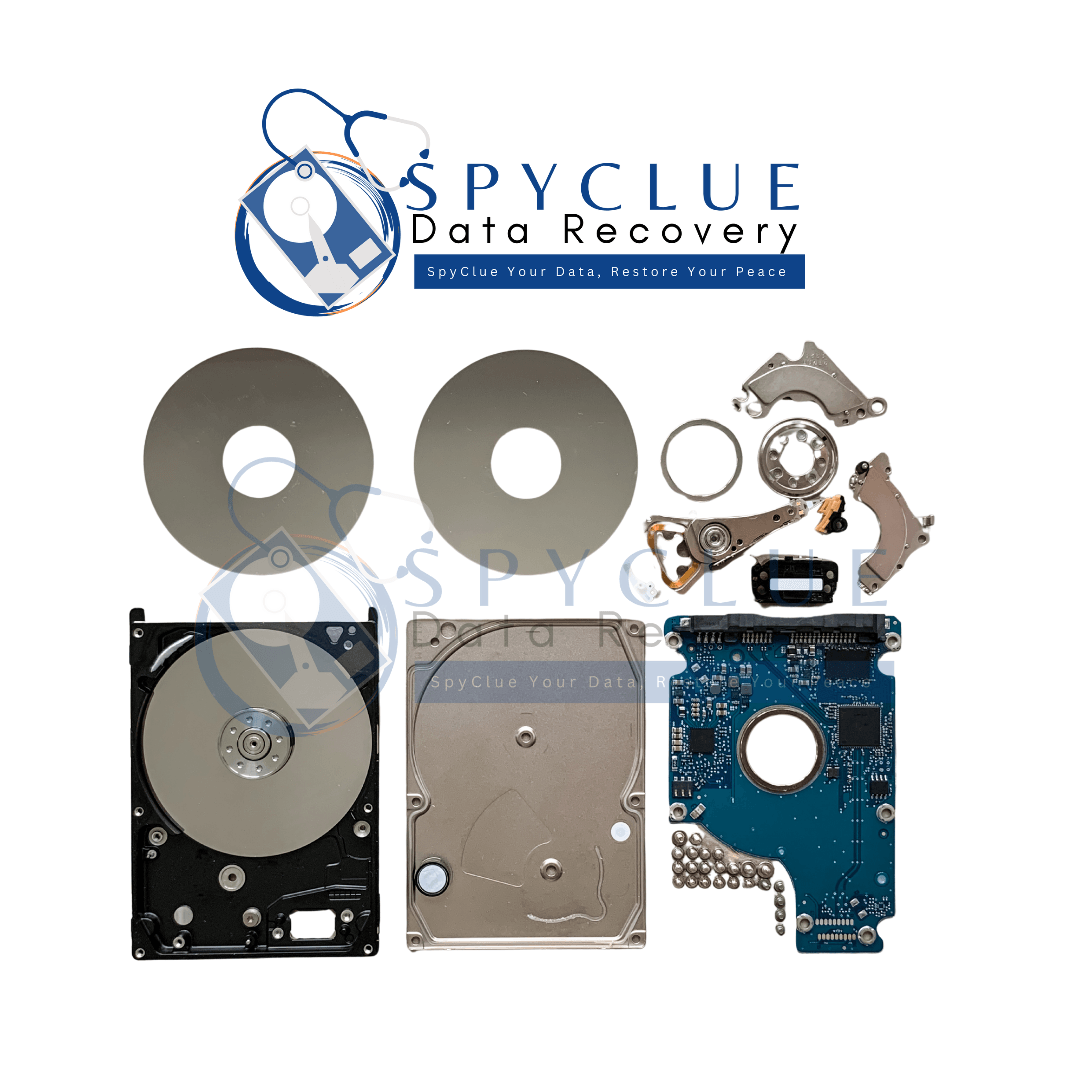
3. Internal Component Damage:
Physical damage, such as from dropping the drive, can cause internal parts to malfunction and produce clicking sounds.
4. Firmware Corruption:
Corrupt firmware can cause the drive to misbehave and make clicking noises.
5. Power Issues:
Insufficient or inconsistent power can cause the hard drive to fail to spin or function, resulting in clicking.
Why Acting Fast Is Crucial?
Time is of the essence when dealing with a clicking hard drive. The longer you wait to address the issue, the higher the chance that the drive will suffer further damage, making data recovery more difficult or impossible.
Internal components, such as the read/write heads, can cause severe damage to the disk platters, which store your data. By acting quickly and stopping the use of the drive, you can prevent further data loss and increase your chances of recovery.
What You Should Do Immediately
If you notice your hard drive making a clicking noise, follow these steps:
1. Stop Using the Drive:
Power off your computer or external hard drive immediately. Continuing to use the drive could worsen the damage.
2. Do Not Attempt DIY Repairs:
While it may seem tempting, opening the drive or trying DIY recovery methods can cause irreversible damage to the data.
3. Disconnect the Drive:
Unplug the hard drive from your computer to prevent any further use.
4. Seek Professional Help:
Contact a data recovery expert, such as SpyClue, who can diagnose the issue and safely recover your data.
Real-Life Success Story
One of our clients came to us with a clicking external hard drive that contained critical work files. After diagnosing the issue, we found that the read/write heads were misaligned.
With the use of our advanced recovery techniques, we were able to replace the damaged components and recover 100% of their data. The client was thrilled to get their important files back, and the hard drive was restored to full functionality.
How SpyClue Helps with Clicking Hard Drives?
At SpyClue Data Recovery, we specialize in recovering data from clicking hard drives. Our recovery process is designed to handle even the most complicated cases:
1. Free Evaluation:
We begin with a thorough evaluation of your drive to determine the cause of the clicking noise and assess the level of damage.
2. Cleanroom Recovery:
We open the drive in a certified cleanroom to prevent contamination during repairs. This is essential when dealing with mechanical failures.
3. Advanced Recovery Techniques:
We use specialized software and tools to recover data from damaged drives, including those suffering from head failures or motor issues.
4. Data Validation:
After recovery, we verify that the data is intact and accessible, ensuring that everything is as it should be.
5. Secure Data Delivery:
We provide your recovered data in a secure and convenient format, whether that’s on a new drive or through a cloud transfer.
How to Prevent Clicking Noises in the Future
While not all clicking issues can be prevented, here are a few tips to reduce the risk:
1. Handle with Care:
Avoid dropping or subjecting your drive to physical shocks. Always place it on stable surfaces and store it safely.
2. Regular Backups:
Back up important files regularly to external storage or cloud services. This way, even if your drive fails, you won’t lose vital data.
3. Power Protection:
Use surge protectors to safeguard your drive from power surges and inconsistent power supply.
4. Monitor Drive Health:
Run diagnostic tools to check the health of your hard drive. Early detection of potential issues can help prevent catastrophic failures.
Conclusion
A clicking hard drive is a serious issue that requires immediate attention. Whether it’s due to mechanical failure, power issues, or internal damage, acting quickly and seeking professional help is crucial for recovering your important data.
At SpyClue Data Recovery, we specialize in recovering data from clicking hard drives and ensuring the highest success rate for our clients.
Contact SpyClue Data Recovery today for a free evaluation and get your data back safely!
FAQs
Can a clicking hard drive be repaired?
In many cases, professional recovery services can repair and recover data from a clicking hard drive, especially if the issue is mechanical. Our experts at SpyClue use specialized tools to fix the problem and retrieve your data.
Can I recover data from a clicking hard drive myself?
It’s not recommended to attempt recovery yourself, as DIY methods can cause further damage. Professional recovery experts have the necessary tools and expertise to safely retrieve your data.
How long does data recovery take for a clicking hard drive?
The recovery process typically takes between 24 to 72 hours, depending on the severity of the damage. Our team works efficiently to get your data back as quickly as possible.

