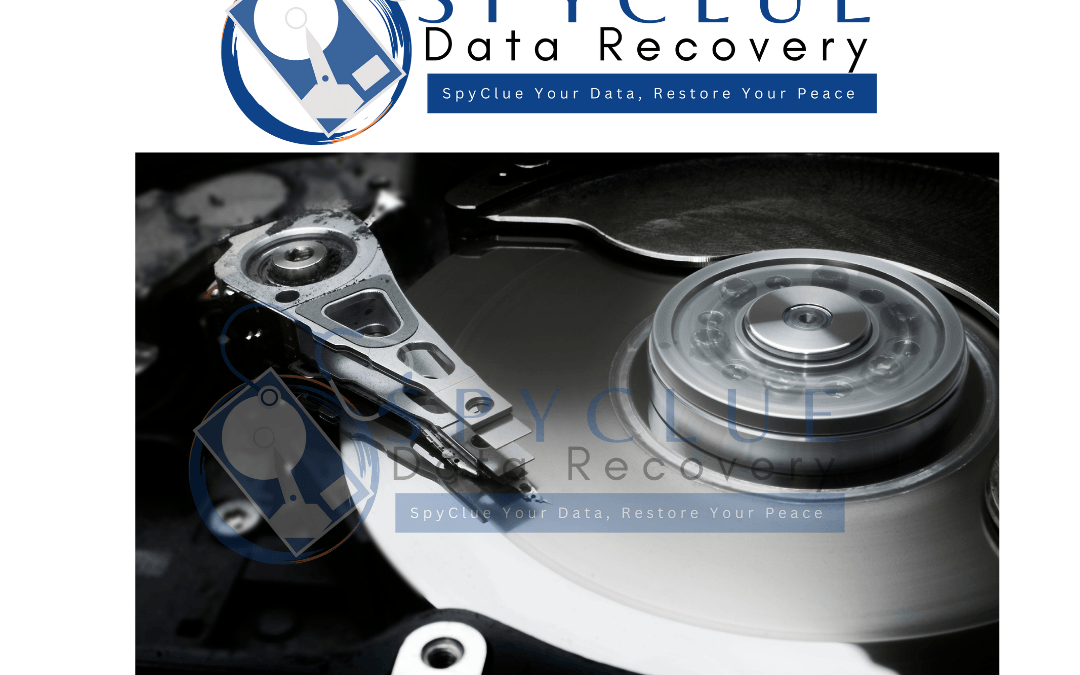Introduction
A crashed hard drive can be a devastating experience, especially if it contains important data that hasn’t been backed up. Whether it’s due to mechanical failure, software issues, or physical trauma, a hard drive crash can result in complete inaccessibility of your files. Fortunately, data recovery experts like SpyClue Data Recovery specialize in retrieving data from crashed hard drives.
In this blog post, we’ll explore the causes of hard drive crashes, the recovery process, and how our team can help restore your data.
What Causes a Hard Drive to Crash?
Hard drive crashes can happen for several reasons, each with its own set of challenges when it comes to data recovery. Understanding the common causes of a hard drive crash can help you prevent it and better assess the situation when it occurs:
1. Mechanical Failures
Mechanical failures are often the most severe and can occur due to damage to the drive’s internal components. These can include the read/write heads, motor, or platters. A physical crash, overheating, or manufacturing defects can cause mechanical failure, resulting in the drive becoming completely unresponsive.
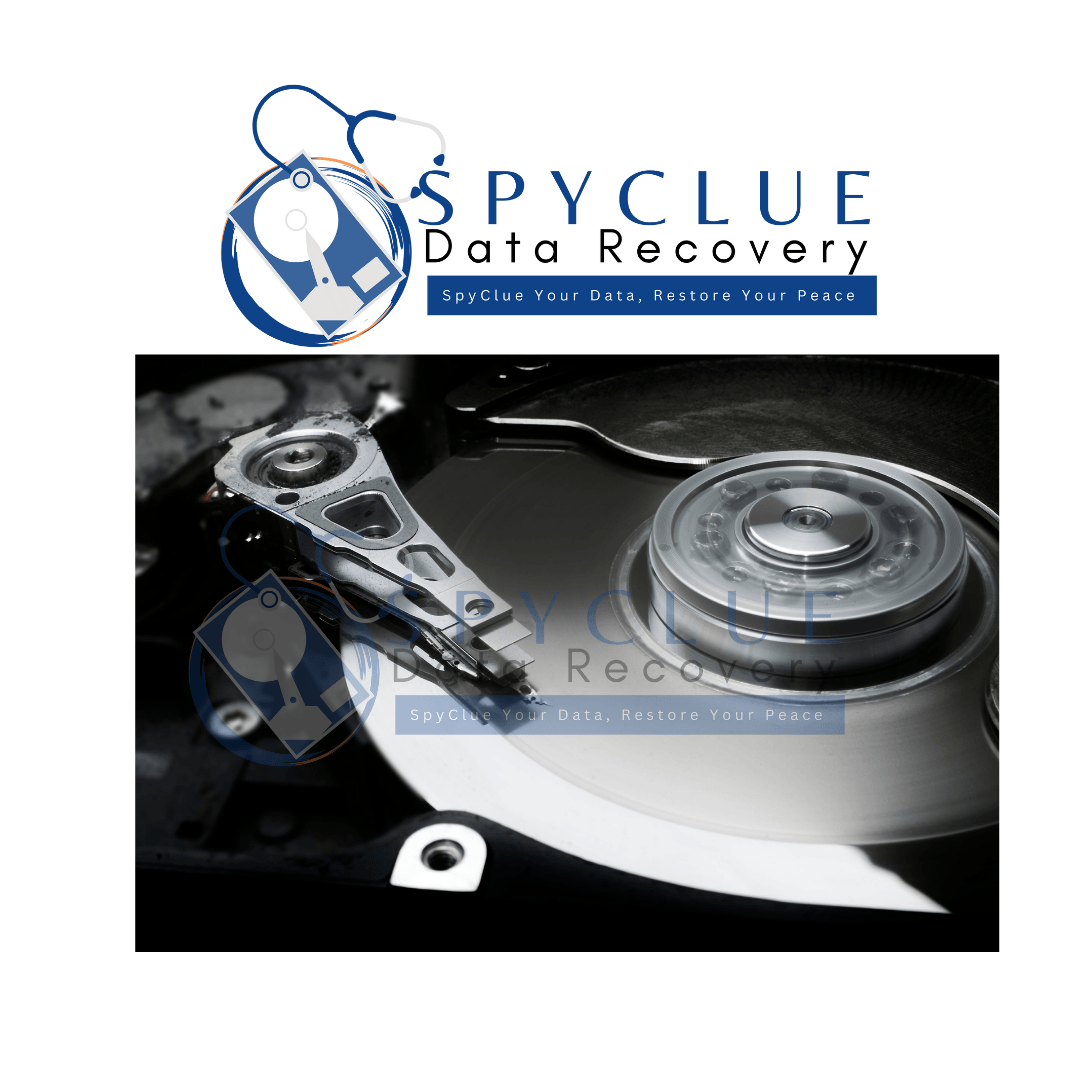
2. File System Corruption
Software issues, such as power outages, improper shutdowns, or virus infections, can lead to file system corruption. When the file system becomes corrupted, the operating system cannot read the drive, and it may appear as though the data has been lost.
3. Bad Sectors
Bad sectors are areas of the hard drive that become damaged or unreadable over time. If a hard drive accumulates too many bad sectors, it may crash and prevent access to critical data.
4. Overheating and Environmental Factors
Overheating, dust, moisture, or exposure to physical shock can all damage the internal components of the drive. This damage can lead to a hard drive crash, rendering the drive inoperable.
5. Firmware Corruption
In rare cases, the firmware of the hard drive can become corrupted. The firmware is the software that controls how the hard drive operates. If this becomes corrupted, the drive can stop functioning altogether.
Why Acting Fast Is Crucial?
Time is a critical factor when recovering data from a dropped hard drive. The longer you wait, the more likely the damage will become permanent. If the internal components are misaligned or damaged further, the drive could be beyond repair.
Quick action prevents the read/write heads from causing more damage to the platters and ensures the best chances of data recovery.
What You Should Do Immediately?
1. Stop Using the Drive:
Power off your computer or external hard drive immediately. Continuing to use it could cause additional damage.
2. Do Not Attempt DIY Repairs:
Avoid opening the hard drive, as it requires a cleanroom environment to prevent dust or debris from contaminating the components.
3. Disconnect the Drive:
Unplug the hard drive from your computer or any other device.
4. Seek Professional Help:
Contact a professional data recovery service like SpyClue Data Recovery to safely assess and recover your data.
The Data Recovery Process for Crashed Hard Drives
1. Initial Evaluation
When you send in your crashed hard drive, we begin with a free diagnostic evaluation to determine the cause of the crash. Our experts analyze the drive to assess the type and extent of the damage, which helps us determine the appropriate recovery approach.
2. Data Backup (If Accessible)
If the drive is still partially accessible, we attempt to back up your data before performing any repairs. This step ensures that no further data loss occurs during the recovery process.
3. Repair and Recovery
Depending on the type of failure, we perform the necessary repairs. If the drive has suffered a mechanical failure, we fix or replace the damaged internal components. For file system or firmware corruption, we restore the system to its previous state. We use specialized software and techniques to recover lost files from inaccessible drives.
4. Data Validation
After the data is recovered, we check its integrity to ensure that the files are intact and usable. Our team runs tests to verify the files, so you can be confident that the recovered data is fully accessible.
5. Data Delivery
Once your data is successfully recovered, we securely transfer it to a new storage device or a cloud backup solution. You’ll receive your recovered files in a format that’s easy to access and use.
Real-Life Success Story
A client’s laptop hard drive crashed after a sudden power surge, leaving their device unbootable. Our evaluation revealed a damaged spindle motor. We replaced the motor in our cleanroom, imaged the drive, and recovered 95% of their critical data, including family photos and tax records, within five days.
Why Choose SpyClue Data Recovery for Crashed Hard Drive Data Recovery?
At SpyClue Data Recovery, we understand the importance of your data and how critical it is to recover it from a crashed hard drive. Our team of experts has years of experience in dealing with hard drive crashes and employing advanced data recovery techniques. Here’s why we’re the best choice for recovering your data:
1. Expert Technicians
Our skilled engineers are experienced in recovering data from all types of hard drives, whether it’s an HDD or SSD. We have the knowledge and tools to handle even the most complex crashes.
2. State-of-the-Art Equipment
We use the latest technology and equipment to recover data from crashed hard drives. This includes cleanroom facilities for mechanical repairs and specialized data recovery software to restore files from damaged drives.
3. High Recovery Success Rate
SpyClue Data Recovery boasts a high success rate for recovering data from hard drives that have crashed due to mechanical failures, corruption, or other issues. Our team works tirelessly to ensure the maximum possible recovery of your files.
4. Cleanroom Facilities
If your hard drive has suffered mechanical failure, we use a certified cleanroom to safely open and repair the drive’s internal components without exposing them to dust and contaminants. This ensures the best chance of recovery without causing further damage.
5. Confidential and Secure
We understand the sensitivity of your data, and we take every precaution to ensure that your information remains confidential and secure throughout the recovery process.
Preventive Tips for Avoiding Hard Drive Crashes
While some crashes are unavoidable, taking proactive steps can help reduce the risk of a hard drive failure. Here are some tips to keep your hard drive healthy:
1. Regular Backups
Backing up your data regularly is the most effective way to prevent data loss. Use a combination of cloud storage and external hard drives to ensure that you always have a backup copy of your files.
2. Monitor Drive Health
Use tools to monitor your hard drive’s health, such as SMART (Self-Monitoring, Analysis, and Reporting Technology) diagnostics. These tools can alert you to potential issues before they cause a crash.
3. Proper Ventilation
Ensure your hard drive has proper ventilation to prevent overheating. Keep the drive in a cool, dry environment, and avoid blocking ventilation areas.
4. Avoid Shocks and Drops
Handle your hard drive with care, especially when it’s in use. Avoid sudden physical shocks or drops that could cause mechanical damage to the drive.
Conclusion
A crashed hard drive doesn’t have to mean the end of your data. With the right tools and expertise, SpyClue Data Recovery can help recover your files and repair the drive. Our team of professionals uses advanced techniques to restore your data, no matter the cause of the crash.
If your hard drive has crashed, don’t wait—contact us today for a free evaluation and let us help you recover your valuable data!
Contact SpyClue Data Recovery today for a free evaluation and get your data back safely!
FAQs
How do I know if my hard drive has crashed?
If your hard drive is making unusual noises (clicking or grinding), failing to power on, or is not recognized by your computer, it may have crashed.
Can a crashed hard drive be repaired?
Yes, many crashed hard drives can be repaired and data can be recovered, depending on the type of failure. Professional data recovery services can help restore your files.
Can I recover data from a crashed drive myself?
DIY recovery attempts can often lead to further damage. It’s best to consult a professional data recovery service to maximize your chances of recovery.